A detailed steps on how to block range or specific IP's to blogger. Though this is easy to install, you need to carefully read thoroughly to make this process done well. this, tutorial is adopted from blogtechnics
Here is steps on how to install:
1. Copy and save the scripts to notepad file(*.txt) format , and change the IP 1, IP 2, IP 3, IP 4 and so ford. Simply add the IP addresses you wish to block. The IP to block should be like this "118.215.133.225" and blocking the range of IP it should type like this "118.215". All IP's starts from "118.215" will be blocked from entering your blogsite. You can add IP's as many as you will.
2. Save As the file with name YourIPBlocked.php
3. Now simply upload this (YourIPBlocked.php) file on any PHP supported web host. Free webhosting available in the net like 000webhost, 110Mb and Byethost, etc,.
4. Next copy the URL of that uploaded file. (note: the URL should be in .php format, otherwise script fail to run.
<?php
$iplist = array(“IP 1“,”IP 2“,”IP 3“,”IP 4“); // the list of banned IPs
$ip = getenv(“REMOTE_ADDR”); // get the visitors IP address
// echo “$ip”;
$found = false;
foreach ($iplist as $value) { // scan the list
if (strpos($ip, $value) === 0){
$found = true;
}
}
if ($found == true) {
echo “top.location = “error.html”;n”; // page to divert to
}
?>
Now paste the URL of above file in the place of YourIPBlocked.php in below 2nd script.
<SCRIPT LANGUAGE=’javascript’ SRC=’ YourIPBlocked.php ‘ TYPE=’text/javascript’></SCRIPT>
2. Design ->>
3. Edit HTML (note: check the "Expand widget Templates" then copy and paste the above code (2nd script) before </head> tag)
or:
1. Login->>
2. Design ->>
3. Add a Gadget ->>
4. HTML/Java Script (paste the 2nd script)
The Blocked IP users will only see the page as shown in below. And can’t access any page of your blog.







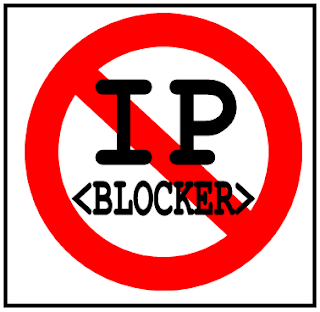








2 comments:
it's not working
Click Text Here :17:
Post a Comment